Do you struggle to identify bottlenecks in your workflows or find ways to optimize your organization’s value stream? Are you constantly trying new solutions to streamline your workflow, increase productivity, and boost your bottom line? In this webinar, we’ll explore the top value stream automation patterns that can help navigate common challenges faced by PPM managers and how they can use automation patterns to simplify processes, eliminate waste, and improve efficiency.
This website uses cookies so that we can provide you with the best user experience possible. Cookie information is stored in your browser and performs functions such as recognising you when you return to our website and helping our team to understand which sections of the website you find most interesting and useful.