ConnectALL ALM Router 2.0 supports Jira 7 and Rational ClearCase, adds enhancements
The following updates are included in version 2.0 of the ConnectALL ALM Router:
Atlassian Jira 7 support:
Go2Group’s Atlassian Jira ConnectALL Adapter now supports Jira 7.
IBM Rational ClearCase support:
ConnectALL’s new IBM Rational ClearCase ConnectALL Adapter adds ClearCase support.
Faster performance through push synchronization:
ConnectALL’s new method of synchronization, “push,” allows artifacts to attain real-time synchronization. With event-based push synchronization, as soon as a bug is created in Jira, it’s immediately pushed to ConnectALL, processed, and then synchronized. With the earlier polling synchronization method used in previous versions of ConnectALL, artifacts were synchronized in near real-time, resulting in a negligible but measurable delay for each record synchronized.
Configuration Management Jira add-on:
This ConnectALL Jira add-on renders a real-time configuration management commits in the “Jira Issues” tab panel for use with other configuration management systems that allow synchronization of the changelist for applications jobs/activities. The add-on currently supports Rational ClearCase and Perforce (with support for Microsoft Team Foundation Server planned for the near future).
Synchronization of Jira Epic links:
Earlier versions of ConnectALL supported synchronization of links among stories/bugs. This feature is now extended to support synchronization of Epic links to both another Jira system and IBM Rational DOORS.
Simplified configuration:
With the release of ConnectALL v2.0, Go2Group has made it easier to configure products in four different ways:
- Bulk field mapping:
Previously, users had to sequentially add fields one-by-one, opening each link, editing it, and saving it. With the latest release of ConnectALL, users can now apply a bulk change to application links. - SSL certificate import through the ConnectALL GUI:
Administrators had to configure an SSL certificate manually through a command line interface. The new SSL Import feature imports and configures certificates with a few mouse clicks using the ConnectALL GUI, automatically and without errors. - Editing application link URLs:
Users wanting to rename their application links and point them to other locations previously had to delete the links and create new ones. Now application link HTTP URLs can be renamed and assigned to new locations on the fly. - Alarms for each application link:
ConnectALL notifies users of event failures via email using four types of alarms: “Application Outage,” “Database Outage,” “Sync Failure,” and “Conflict.” With ConnectALL v2.0, alarms can now be controlled at the individual application link level. While “Database Outage” is critical and cannot be touched, each of the other alarms can be configured enabled/disabled for each application link using the “Manage Alarms” screen.