Make Your Value Streams Flow: How To Start Seeing Your Value Stream
Transcript
David Rubinstein: Hi, everybody. Welcome to the second SD Times. Live micro webinar. This is the second in a series with, connect all, talking about value stream management with us is Lance Knight. He is president and COO of ConnectAll. How are you doing Lance?
Lance Knight: I am great, Dave.
David Rubinstein: Good. And, why don't you tell us about Jonathan and introduce him a little bit?
Lance Knight: Well, Jonathan is one of our Principal Solution Architects, here at ConnectAll and he spends a lot of time working with customers, helping them to see their value stream through some of our valuation workshops and so on and helping customers to automate through integration, interoperability, and, doing metrics and all that deploying customers. So he's got a great understanding of how a lot of customers' value streams work, and I thought this webinar would be just awesome to bring him on and talk a little bit of how we really see your value stream, even though you've got it mapped.
David Rubinstein: Outstanding. Well, take it away.
Lance Knight: Well, great, Jonathan, let's open up a value stream map and let's just talk through it. And this is one live from a customer that we worked on. Of course we made a generic, but you know, I could have done a bunch of slides, but let's look through it because one of the things I was thinking about as coming into this webinar is this point of view is even though you have a map, even though you understand all the tools and how they're connected, that doesn't mean you can see, really see where waste is, see where you could remove waste, see where he may be able to get more value through or see if it even values going through your value stream. And the analogy I used earlier is if you don't know how to read a topical map or even read a map, how do you know what to do with it
So here, we're going to take a look at that. And Jonathan, I think, is trying to figure out how to share a screen share. Now we'll go right into a map of what we set out for a particular customer.
Johnathan McGowan: Yeah. So it should be up now. And, here's an example of one that we did, with a, with a client and, you know, it's just very conversational, exercise really, and how we put something like this together. You know, we usually start at the very beginning to talk about the work intake. We talk about, you know, how work gets created, you know, whether it's through this some sort of ideation process or whether it's, whether it's down more through the support ism process here, you know, where can either come in as like new features or it can come in as, as production issues.
And then, you know, it flows through some sort of process from there. It goes, you have to, prioritize that work and fit it into your, to your pipelines and, and ultimately deliver it, one way or the other. So what we do is, you know, again, we just kind of talk through very conversationally. Tell me about how work starts, tell me about how the work is done, all the way through, from start to finish. And from there, what happens is, you know, we start to uncover all the different steps, right. So we uncover the manual steps. We uncover the automated steps. We uncover how things flow from application to application. And one thing I'd like to point out with this one in particular that we have, so this is kind of the process that I was talking about. If it wasn't showing earlier, just to kind of quickly come through that, you know, where work comes in, in different places, whether it's through ideation or ideas, and then it flows through all these different phases flows from team to team working in different tools. And we just talk about that process from start to finish. And we ended up with something that looks similar to this, of course, different, different customers have different applications, but the process, you know, generally kind of follows along the same way. but then what we do is we take a step back, okay, so you've got this, you've got this map laid out, you've got all these different applications and you've got the process laid out here. but really, like Lance said, this is great, but you don't necessarily know how to read it.
You know, there's, there's all these applications here and all these lines in it. It looks like, you know, there's a lot of spaghetti, you know, a lot of stuff going back and forth at different places. And this is really just the applications. So you can always see a couple of places here. There's actually people involved. This is just going from application to application, not even necessarily from team to team. What we can do is we can start to look at, at, just a few of the places in here where, where bottlenecks may exist or where waste may exist. A good example that I see over here, and this actually came out during this discussion. You can see over here on the right where we've got Sonarqube way over here on the right. And they're actually doing an Excel export of their sonarqube, issues of the vulnerabilities that are found in SonarQube.
So it's great that they have Sonarqube tied directly into their repositories, you know, they're automatically scanning their code with Sonarqube, but then those results live then in Sonarqube. And in order to share them around, what they're doing is they're actually exporting them in an Excel document, sharing that Excel doc. If you've ever shared Excel docs around, I'm sure you are familiar with the pain of having multiple copies of a document that you share across different places.
Lance Knight:: Well done, there's actually waste in that, right? The way it is, you have to key them in somewhere else to make them actionable, right? So that's called “muda” waste or transportation waste in lean, right? There's muda there that you can find. So where Jonathan's going and I'm jumping in because of our time frame is that, you know, even though you can see all this, you have to look for the areas where you could improve, remove that waste and then come back and say, okay, so what can I do?
I can either automate that, by creating a feedback loop back into development, back into JIRA, and also the work intake, which is coming in through Microsoft word also has muda into it because someone's gotta take that document, then break it down, key it into clarity, and then have a flow through the rest of the system. And there's no connection. There's no connection to that regular, that beginning spot. Yeah. And then as you look through the whole thing, there's places where I can start to take metrics out of here as well, but it's kind of hard to see that because some of the processes might not be metrics based. So for example, in JIRA, there's a virtual assistant that does some stuff with the vendor's version one or a vendor's JIRA. Well, we could probably integrate that and remove that waste as to, there's all different places in here when you start to look where there are improvement spots, right?
So when we do these sessions, Jonathan actually comes up with a document at the end of this, the session, and then findings, recommendations and impacts so that somebody can actually go in and solve some of these problems and make flow happen by removing some of that waste, within here. Now, once you've, once you kind of understand this as well, this is my last point, I guess, I, now, what tools have, what information for me to get the metrics from whether those are flow metrics, portfolio metrics, or so on. But until I understand this landscape, I now can take that, do the recommendations and impacts and create a future state and then create a plan to do that. But I think the biggest problem is seeing, understanding what you see and being able to take action on that. And then there's a ton of books that can help you with that out there today, by the way, Jonathan's using our complimentary value stream designing tool, it's valuestreammanagement.com, completely free to go sign up. You can use the same environment, all the icons that you need and so on. But, I don't think we're spending any time on our space, value stream management, having people, helping people actually see it, even though we can map it, you have to know where to take the waste out, right?
David Rubinstein: So what are these applications? The individual applications themselves, are they what's throwing out the data that you can then use to analyze? For instance, you know, you have code moving into a build and moving out to deployment, and there may be bottlenecks or steps in there that are problematic. What's throwing off that data that allows you to see that here and then act on that?
Lance Knight: Each one of these solutions has their own artifacts of record. And those artifacts get broken down through the whole value stream here, right? So clarity has risks and tasks and all of that then ends up in JIRA as epics and stories and stories go into another JIRA. Actually, one of the things here too is there's waste because they have like four JIRA's here, right and all of those things come together. When things move from Jenkins, there's actually, there's something that says this has happened and you can capture that and you can connect all this up and down because now you can see it and you can put it into a common data model and get the metrics that you want. And that's something ConnectAll those two as well. But until you can understand where things are flowing and how information is going, how do you know where to go to get those metrics, right?
Where do I get the data to tell me what's going on? And it's all happening. It's just in all these different tools, right? Test Coverage sits over here and Micro-focus, well, how's that connected to what's going on in JIRA. and you can get those things with a value stream management platform. But really, I really wanted to focus on this webinar of saying, and this is like a topographical map, unless you understand some lean principles, it's hard to really see and make recommendations of how do we remove some of this waste? How do we get metrics from what's going on here and, and be successful with the value stream management platform?
David Rubinstein: Excellent. Okay. So you've used up your two minute over time. Excellent presentation. I will say that, the, again, as, as land's pointed out, the designer is available as a downloadable asset from many of the platforms you folks are watching this on. So, feel free to download, play with it and see what you think.
Lance Knight: Well, it's a web-based tool. Go log on to valuestreammanagement.com and you can register and get access to it.
David Rubinstein: There you go. All right. thanks Lance. Thanks Jonathan. Thanks. So connect to all for sponsoring today's micro limiter, and thanks everybody for joining us today until next time. I'm Dave Rubenstein, so long for now.
Ready to get started?
Explore the integrations, check out the features, or get in touch